Crypto Tools & Resources
Tools for Auditing Smart Contracts Before Deployment: Ensuring Security and Efficiency

|
Getting your Trinity Audio player ready...
|

Tools for Auditing Smart Contracts Before Deployment
In the ever-evolving landscape of blockchain technology, smart contracts have emerged as a revolutionary way to automate agreements and transactions without intermediaries. However, the complexity and permanence of these contracts demand meticulous scrutiny before they are deployed on the blockchain. This article explores tools for auditing smart contracts before deployment, offering insights on why auditing is critical, how to choose the right tools, and practical tips for effective auditing.
Why Smart Contract Auditing is Crucial
Smart contracts operate under immutable code, meaning once they are deployed, the rules set in stone cannot be changed easily. This immutability poses significant risks, including:
- Financial Loss: Bugs or vulnerabilities can lead to exploitations, resulting in the potential loss of funds.
- Reputation Damage: A compromised smart contract can tarnish the reputation of a project or organization.
- Regulatory Compliance: With increasing scrutiny from regulatory bodies, ensuring compliance is essential to avoid legal complications.
Investing time and resources into auditing smart contracts before deployment not only mitigates risks but also enhances overall trust in blockchain solutions.
Key Attributes of Effective Auditing Tools
When searching for the right tools for auditing smart contracts before deployment, consider the following attributes:
- Comprehensive Vulnerability Detection: The tool should identify a wide range of vulnerabilities, including reentrancy attacks, integer overflow, and gas limit issues.
- User-Friendly Interface: A simple, intuitive interface will streamline the auditing process, making it accessible even for those with limited technical expertise.
- Robust Testing Capabilities: Look for tools that allow for extensive testing, including unit tests, integration tests, and performance testing.
- Community and Support: A strong user community and support system can provide additional resources and insights.
Top Tools for Auditing Smart Contracts
Here is a list of some highly recommended tools for auditing smart contracts, along with their unique features:
1. Mythril
Mythril is one of the most widely used open-source tools for Ethereum smart contract auditing. It leverages symbolic execution to identify security vulnerabilities.
- Key Features:
- Detects various security issues, such as reentrancy and gas limit vulnerabilities.
- Supports the analysis of multiple Ethereum contracts.
2. Slither
Slither is another open-source security analysis framework for Solidity smart contracts. It offers a comprehensive suite of tools to analyze code quality and vulnerabilities.
- Key Features:
- Provides a static analysis framework and a feature-rich CLI (Command Line Interface).
- Offers detailed information on potential vulnerabilities and optimization suggestions.
3. Oyente
Oyente is an analysis tool specifically designed for Ethereum smart contracts. It detects various common security issues and can provide insights into transaction execution.
- Key Features:
- Uses symbolic execution to evaluate contract behavior.
- Generates reports that highlight vulnerabilities and their potential impact.
4. Trail of Bits’ Echidna
Echidna is an intelligent fuzz testing tool that helps identify behavioral bugs in Ethereum smart contracts.
- Key Features:
- Utilizes property-based testing to ensure that contract conditions are met.
- Can provide insights on how inputs can affect the contract’s outcome.
5. ConsenSys Diligence
ConsenSys offers a suite of tools and services specifically designed for Ethereum smart contract development. Their auditing team provides insights based on real-world vulnerabilities encountered in the field.
- Key Features:
- Combines automated tools and manual reviews by experts.
- Provides detailed reports with actionable recommendations.
6. SmartCheck
SmartCheck is a static analysis tool that converts Solidity code into an XML format to analyze potential vulnerabilities.
- Key Features:
- Provides detailed reports highlighting vulnerabilities.
- Can be integrated into continuous integration/continuous deployment (CI/CD) pipelines for ongoing security checks.
Best Practices for Smart Contract Auditing
While using tools for auditing smart contracts before deployment is crucial, adhering to best practices amplifies their effectiveness:
- Conduct Multiple Audits: Utilize both automated and manual audits for comprehensive coverage.
- Keep Code Simple: The simpler the contract, the easier it is to audit. Complex logic may introduce unforeseen vulnerabilities.
- Test Thoroughly: Conduct extensive testing including unit tests, inter-contract calls, and edge-case scenarios.
- Maintain Documentation: Ensure that all contracts are well-documented for easier evaluation.
- Engage Third-Party Auditors: Consider hiring external auditing firms for an unbiased evaluation of your smart contract.
Conclusion: The Importance of Smart Contract Auditing
In conclusion, utilizing effective tools for auditing smart contracts before deployment is vital in the safeguarding of blockchain applications. By recognizing the importance of auditing, selecting the right tools, and adhering to best practices, developers can significantly reduce risks and enhance the security of their smart contracts.
For those venturing into the world of smart contracts, the investment in time and resources for auditing pays dividends in terms of security, reputation, and compliance.
Call to Action: Start securing your smart contracts today! Explore the tools mentioned above and engage in comprehensive auditing processes before deployment.
Crypto Tools & Resources
Essential Chrome Extensions for Crypto Enthusiasts


Essential Chrome Extensions for Crypto Enthusiasts
In an ever-evolving landscape, cryptocurrency trading and management can be both exciting and overwhelming. As a crypto enthusiast, you’re likely looking for tools that streamline your experience, enhance security, and provide vital real-time information. Luckily, Google Chrome, with its extensive library of extensions, offers numerous tools specifically designed for crypto enthusiasts. In this article, we’ll delve into the essential Chrome extensions that every crypto aficionado should consider.
Why Use Chrome Extensions for Crypto?
Chrome extensions provide added functionality to your browser, allowing you to customize your experience and gather important information at a glance. Here are a few benefits of using Chrome extensions in the crypto sphere:
- Enhanced Security: Protect your investments and trading actions with security-focused extensions.
- Real-Time Alerts: Stay updated on market fluctuations and news.
- User-Friendly Interface: Simplifies the complex nature of cryptocurrency trading and tracking.
- Integration with Wallets and Exchanges: Easily manage multiple assets and accounts.
Key Chrome Extensions for Crypto Enthusiasts
1. MetaMask
What It Is: MetaMask is a crypto wallet and gateway to blockchain apps. It acts as a bridge between your browser and the Ethereum blockchain.
Why You Need It:
- Easily manage Ethereum and ERC20 tokens.
- Securely interact with decentralized applications (dApps).
- Convenient swap feature for multiple cryptocurrencies.
How to Get It: Download MetaMask from the Chrome Web Store and follow the setup instructions.
2. BlockFi
What It Is: BlockFi offers financial products for digital assets, allowing you to earn interest on your crypto holdings.
Why You Need It:
- Access to high-yield interest accounts for Bitcoin, Ethereum, and stablecoins.
- No fees for trading or withdrawals.
- User-friendly interface for effortlessly managing your crypto assets.
Explore More: Start earning with BlockFi by signing up on their official website.
3. CoinGecko
What It Is: CoinGecko is a comprehensive cryptocurrency data aggregator that provides information on price trends, market capitalization, and trading volumes.
Why You Need It:
- Track thousands of cryptocurrencies in real-time.
- Access historical data and charts to make informed decisions.
- Set price alerts and notifications for specific coins.
Get Started: Install CoinGecko from the Chrome Web Store.
4. Cryptotab Browser
What It Is: Cryptotab is a unique web browser that allows users to mine Bitcoin while they browse the internet.
Why You Need It:
- Automatic Bitcoin mining without impacting browser performance.
- Referral program to earn additional Bitcoin by inviting friends.
- Intuitive interface with integrated features to track your mining progress.
Learn More: Discover more about Cryptotab and get started on their website.
5. CoinMarketCap
What It Is: CoinMarketCap is one of the foremost resources for cryptocurrency market data, covering prices and market volumes of various coins.
Why You Need It:
- Easy access to market capitalization data for over 2,000 cryptocurrencies.
- Detailed charts and historical data put you in control of your investments.
- Customizable watchlists to keep track of your favorite coins.
Stay Updated: Check out CoinMarketCap’s Chrome extension.
6. Crypto Price Tracker
What It Is: Crypto Price Tracker is a straightforward tool that allows users to monitor real-time prices of cryptocurrencies.
Why You Need It:
- Customizable display for up-to-the-minute price tracking.
- Price alerts to notify you when a coin reaches your target price.
- Focused interface designed specifically for quick price checks.
Find Out More: Download Crypto Price Tracker from the Chrome Web Store.
7. MetaMask Snaps
What It Is: MetaMask Snaps is a powerful tool to enhance the capabilities of your MetaMask wallet with third-party tools and integrations.
Why You Need It:
- Customize your cryptocurrency experience with handy add-ons.
- Utilize additional features like identity verification and NFT management.
- Securely develop and integrate new functionalities into your wallet.
Explore Enhancements: Learn more about MetaMask Snaps on their official page.
Practical Tips for Using Chrome Extensions
- Evaluate Extensions Carefully: Always check reviews and ratings before installing any extension to ensure security and authenticity.
- Keep Everything Updated: Regularly update your extensions to benefit from the latest features and security patches.
- Limit Your Extensions: While it may be tempting to install many extensions, limiting the number you use can reduce potential security vulnerabilities.
Conclusion: Transform Your Crypto Experience
As a crypto enthusiast, leveraging the right Chrome extensions can significantly enhance your trading experience, improve security, and streamline your asset management. By using the tools highlighted in this article, you can make informed decisions and stay ahead in the thrilling world of cryptocurrency.
Don’t hesitate to explore these extensions and discover the advantages they can bring to your crypto journey. If you found this article useful, be sure to share it with your fellow crypto enthusiasts!
Call to Action:
Ready to elevate your crypto experience? Start by exploring and installing these essential Chrome extensions today!
Crypto Tools & Resources
How to Use Discord Bots for Community Engagement: Insights, Data, and Practical Tips
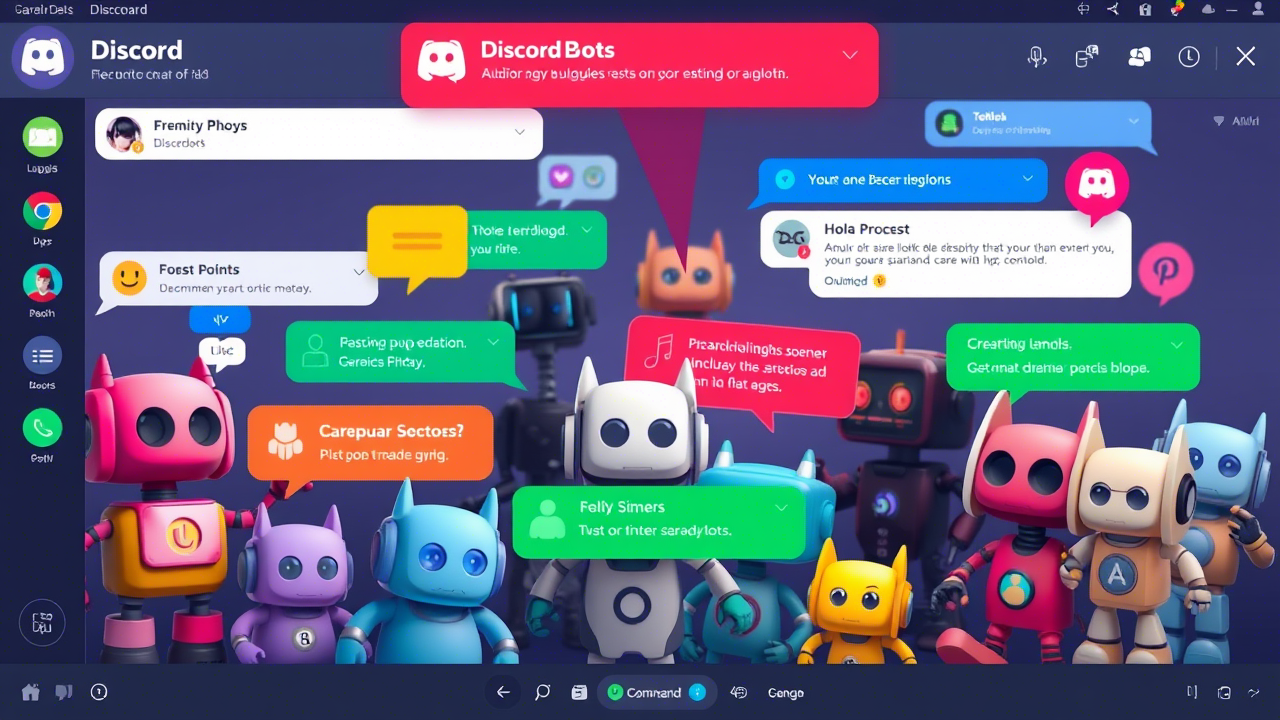

How to Use Discord Bots for Community Engagement
Introduction
Discord has become a go-to platform for communities of all sizes, from small hobby groups to large multinational organizations. One of the most powerful features of Discord is its bots, which can automate tasks, enhance user experiences, and foster a more engaged community. In this article, we will delve into how to use Discord bots for community engagement, backed by current data and practical tips. Whether you’re a community manager, a moderator, or just starting a server, this guide will provide you with the insights you need to make the most of Discord bots.
What Are Discord Bots?
Discord bots are automated programs that can perform a variety of tasks within a server, from managing user roles and messages to hosting games and providing useful information. These bots are created by developers and can be customized to fit the specific needs of your community. By integrating bots into your server, you can save time, improve efficiency, and create a more engaging and interactive environment for your members.
The Benefits of Using Discord Bots for Community Engagement
- Automation and Efficiency
- Bots can handle repetitive tasks like welcoming new members, assigning roles, and monitoring chat.
- This frees up time for moderators and administrators to focus on more strategic and creative aspects of community management.
- Enhanced User Experience
- Bots can provide real-time information, such as weather updates, news, and event notifications.
- They can also facilitate interactive games and activities, making the community more fun and engaging.
- Improved Moderation
- Bots can help enforce rules by automatically removing inappropriate content and flagging suspicious behavior.
- They can also log actions and provide detailed reports, which can be invaluable for maintaining a safe and welcoming environment.
- Personalization and Customization
- Many bots offer customizable features, allowing you to tailor their functions to your community’s unique needs.
- For example, you can set up a bot to send personalized messages or create custom commands.
Popular Discord Bots for Community Engagement
- MEE6
- Features: Music, leveling, moderation, and custom commands.
- Benefits: MEE6 is one of the most versatile bots, making it a great choice for servers of all sizes. It can help build a sense of community through its leveling system, which rewards active members.
- Dyno
- Features: Moderation, music, games, and utility commands.
- Benefits: Dyno offers robust moderation tools and a wide range of features to keep your community engaged, from hosting trivia games to playing music.
- Carrot
- Features: Moderation, automation, and analytics.
- Benefits: Carrot is ideal for large communities that need advanced moderation and analytics. It provides detailed reports and can automate many administrative tasks.
- Rythm
- Features: Music, soundboards, and custom playlists.
- Benefits: Rythm is a popular choice for servers that focus on music and entertainment. It offers high-quality audio and easy-to-use controls.
- Wumpus
- Features: Moderation, logging, and utility commands.
- Benefits: Wumpus is a lightweight bot that can handle essential moderation tasks without overwhelming your server with too many features.
- Akinator
- Features: Interactive guessing games.
- Benefits: Akinator adds a fun element to your server by hosting guessing games, which can be a great way to break the ice and keep members entertained.
- T Dank Memer
- Features: Economy, games, and interactions.
- Benefits: T Dank Memer is perfect for servers that want to create a more interactive and gamified environment. It offers a variety of games and a virtual economy system.
How to Choose the Right Discord Bot for Your Community
- Assess Your Community’s Needs
- Identify the primary goals of your community (e.g., education, entertainment, support).
- Consider what features are most important to you (e.g., moderation, music, games).
- Research and Compare Bots
- Look for bots with positive reviews and a track record of reliability.
- Check the bot’s documentation and support resources to ensure it is user-friendly and well-supported.
- Test Before Committing
- Invite a few bots to your server on a trial basis to see which ones work best for your community.
- Pay attention to how well the bot integrates with your existing setup and how your members respond to it.
- Consider Customization Options
- Choose a bot that allows for customization, so you can tailor its features to your community’s specific needs.
- Custom commands and personalized messages can go a long way in making your server feel more welcoming and engaging.
Practical Tips for Using Discord Bots Effectively
- Set Clear Rules and Guidelines
- Ensure that all members are aware of the bot’s capabilities and the rules surrounding its use.
- Post a guide or FAQ in your server to help members understand how to interact with the bot.
- Integrate Bots into Your Community Strategy
- Use bots to support your community’s goals, whether that’s fostering discussion, providing information, or hosting events.
- For example, if you run a gaming server, consider using a bot that can host tournaments or provide game news.
- Regularly Monitor and Update Bots
- Keep an eye on the bot’s performance and address any issues that arise.
- Stay updated with the latest bot releases and updates to ensure you are using the most current and effective tools.
- Engage Members with Bot Features
- Encourage members to use the bot’s features by hosting challenges, quizzes, or other interactive activities.
- Highlight the benefits of using the bot in your server announcements and welcome messages.
- Seek Feedback and Make Adjustments
- Ask your community for feedback on the bot’s performance and how it can be improved.
- Be open to making changes and adjustments based on member input to ensure the bot meets everyone’s needs.
Case Studies: Successful Use of Discord Bots for Community Engagement
- The Minecraft Community
- Bot Used: MEE6
- Impact: The Minecraft community used MEE6 to create a leveling system that rewarded active members and fostered a sense of achievement. This led to increased engagement and a more vibrant community.
- The Tech Enthusiasts Server
- Bot Used: Carrot
- Impact: By using Carrot for moderation and analytics, the Tech Enthusiasts server was able to maintain a high level of safety and organization. The bot’s detailed reports helped the moderators identify and address issues quickly and efficiently.
- The Music Lovers Guild
- Bot Used: Rythm
- Impact: Rythm’s music capabilities transformed the Music Lovers Guild into a lively and interactive space. Members could easily request and queue songs, leading to more frequent and enjoyable music sessions.
Best Practices for Community Managers
- Educate Your Team
- Ensure that all moderators and administrators are familiar with the bot’s features and how to use them effectively.
- Provide training sessions or resources to help your team get the most out of the bot.
- Promote Bot Usage
- Use your server’s announcements and channels to promote the bot and its features.
- Create tutorials or step-by-step guides to help new members understand how to use the bot.
- Foster a Positive Community Culture
- Use the bot to reinforce positive behaviors and reward active members.
- Create a welcoming environment where members feel valued and engaged.
- Monitor User Interactions
- Keep an eye on how members are using the bot and address any misuse or abuse.
- Use the bot’s logging and reporting features to maintain transparency and accountability.
- Stay Informed and Adaptive
- Stay updated with the latest trends and best practices in community management.
- Be willing to adapt and try new bots or features to keep your community fresh and engaging.
Conclusion
Discord bots are a powerful tool for enhancing community engagement, streamlining moderation, and creating a more interactive and enjoyable environment. By choosing the right bot, integrating it into your community strategy, and following best practices, you can significantly improve the overall experience for your members. Whether you’re running a small hobby group or a large organization, the right Discord bot can make a world of difference. Start exploring the options today and see how your community can benefit from these versatile and effective tools.
Call to Action
If you’re ready to take your Discord community to the next level, consider trying out some of the bots mentioned in this article. Don’t forget to share your experiences and any tips you discover along the way in the comments below!
Crypto Tools & Resources
Top 5 Crypto Wallets Every Beginner Should Try


Top 5 Crypto Wallets Every Beginner Should Try
Are you new to the cryptocurrency world and feeling overwhelmed by the number of wallets to choose from? Don’t worry – we’ve got you covered! In this article, we’ll explore the top 5 crypto wallets designed for beginners, providing you with a secure and user-friendly solution for managing your digital assets.
- Exodus
Exodus is a popular, multi-cryptocurrency wallet offering support for over 100 cryptocurrencies, including Bitcoin, Ethereum, and Litecoin. Its simple and intuitive interface is perfect for beginners, making it easy to send, receive, and exchange digital assets with a few clicks.
Key Features:
- Available on desktop and mobile devices
- In-app and website live chat support
- Integrated with Trezor hardware wallet for enhanced security
- Automatically converts funds to your target currency
- Trust Wallet
Acquired by Binance in 2018, Trust Wallet is a highly-rated mobile wallet perfect for beginners. Offering support for over 40 blockchains and 160,000 assets, it provides a convenient and secure solution for managing your cryptocurrency portfolio on the go.
Key Features:
- Available on iOS and Android devices
- Built-in DApp browser and Web3 support
- Integrated with Binance DEX for easy trading
- Staking options for supported cryptocurrencies
- MyEtherWallet (MEW)
Focusing on the second-largest cryptocurrency by market cap, Ethereum, MEW is a user-friendly web wallet for accessing and managing your ETH and ERC-20 tokens. As an open-source wallet accessible directly from your browser, it offers a simple solution for securely interacting with the Ethereum network.
Key Features:
- Accessible via web browser, mobile app, or hardware wallet integration
- Advanced cold storage options with Ledger and Trezor
- Integrated swap service powered by Kyber Network
- Supports both Ethereum mainnet and testnet
- Coinbase Wallet
Coinbase Wallet, formerly known as Toshi, is the official mobile wallet developed by the renowned cryptocurrency exchange Coinbase. This user-friendly wallet offers support for a wide range of cryptocurrencies, providing beginners with a secure and trustworthy platform for managing their digital assets.
Key Features:
- Available on iOS and Android devices
- Integrated Web3 support and DApp Browser
- Support for NFTs (Non-Fungible Tokens)
- Multi-device synchronization
- Edge
Previously known as Airbitz, Edge is a secure and easy-to-use mobile wallet offering support for Bitcoin, Bitcoin Cash, Ethereum, and several ERC-20 tokens. Its built-in exchange feature and end-to-end encryption make it a popular choice for beginners looking to manage their cryptocurrencies with ease.
Key Features:
- Available on iOS and Android devices
- Built-in exchange for hassle-free currency swaps
- Military-grade end-to-end encryption for enhanced security
- Supports multiple languages and fiat currencies
Factors to Consider When Choosing a Crypto Wallet:
- Security: Look for wallets that offer advanced security features like two-factor authentication, encryption, and hardware wallet integration.
- Ease of Use: Beginner-friendly wallets should have an intuitive interface, making it easy to navigate and perform transactions.
- Supported Cryptocurrencies: Make sure the wallet you choose supports your preferred cryptocurrencies and tokens.
- Backup and Restore: Ensure the wallet offers backup and restore features to help you recover your funds in case of device loss or theft.
- Customer Support: Opt for wallets that provide reliable and responsive customer support to help you navigate any issues that may arise.
Conclusion:
Choosing a cryptocurrency wallet can be a daunting task for beginners, but our list of the top 5 wallets for beginners should help you find the perfect solution for your digital asset management needs. Whether you’re looking for a multi-currency wallet or a wallet tailored specifically to Ethereum, our recommendations cater to a wide range of preferences and requirements. Always remember to prioritize security, ease of use, and customer support when selecting a wallet to ensure a seamless and secure cryptocurrency journey.
(Disclaimer: The content in this article serves educational purposes and should not be considered financial advice. The author and publisher are not responsible for any financial decisions made based on the information provided. Always conduct your own research and consult a financial professional before making any investment decisions.)
-
Security & Privacy4 months ago
Advanced Techniques for Securing Multi-Signature Wallets
-
Crypto Basics4 months ago
How to Spot Fake News in the Crypto Space: A Comprehensive Guide for Savvy Investors
-
Video4 months ago
Top Mistakes New Investors Make in Crypto
-
Video4 months ago
The Easiest Way to Buy NFTs: A Step-by-Step Guide
-
Investment Strategies4 months ago
Psychological Aspects of Trading: Mastering Emotions for Financial Success
-
Web3 & Metaverse4 months ago
Title: Implementing Zero-Knowledge Proofs in Web3 Applications: A Comprehensive Guide to Security and Privacy
-
Video4 months ago
Public vs Private Blockchain | Difference Between Public and Private Blockchain
-
Regulations & Policy Updates4 months ago
Legal Frameworks for Launching Security Tokens: A Comprehensive Guide for 2025






















































